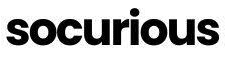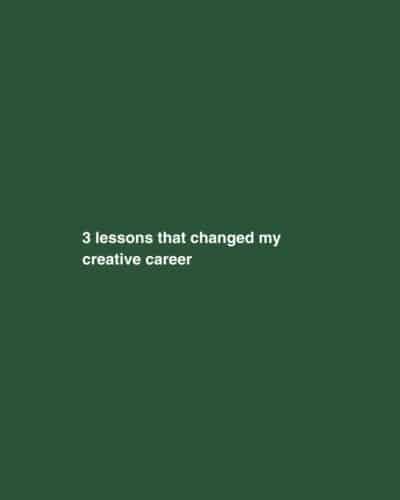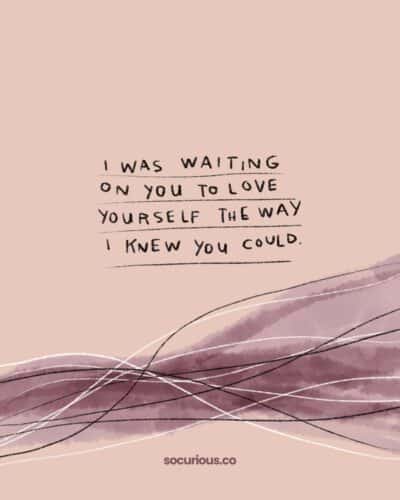With so many options, it’s hard to know what tools you actually need for your creator business. That’s where I come in to help. As a full-time creator, author, and coach I’ve tested a variety of tools, software, and apps to run my creative business. In this post, I’ll highlight my favorite tools for content creators.
Please note: This article includes some affiliate links, but I promise that everything on this list is actually something I have personally used and recommend.

Best tools for creators to build a website and do email marketing
I live and breathe WordPress. While it takes some time to get used to, with the right plugins and theme, you can build a highly optimized site that drives traffic with SEO. There are lots of competitors, but I always find myself coming back to this easy way to build a website.
My go-to theme for WordPress is Divi by Elegant Themes. Divi is a drag-and-drop WordPress page builder that allows you to easily customize your site without much fuss.
I bought my first few domain names with GoDaddy, but I’ve found that I prefer Hostgator overall. Starting out, you can sign up for the lowest plan and as your site grows you can update.
An email marketing system: Mailchimp, Flodesk or ConvertKit
For starting out I always recommend using Mailchimp. It’s the easiest way to get started without spending any money. This tool is good for creating a weekly email newsletter and allows you to test the waters as you grow your first 500 subscribers. It also scales with you as you grow and can be adapted to build out email sequences.
But as I’ve scaled, I personally prefer the functionality of Flodesk and Convertkit.
Both of these email marketing systems have beautiful design and really simple automation features. Flodesk is more visually appealing and has really simple ease of use for people that aren’t that technical. ConvertKit has a lot more functionality, bells, and whistles. But it has a little more of a learning curve.
Best tools for the financial side of your creative business
When running my freelance business, Freshbooks was the easiest way to track expenses, send invoices, and monitor the key reports for running my business.
This is the standard credit card processing system that you have to sign up for to use most services. Think of it as an alternative to Paypal, which personally feels a little more high-end. I use it for creating quick invoices and for building out simple checkout pages. It also links directly to the WordPress donations plugin.
This is the tool I’ve used for my “Pay What You Want” products. Gumroad is a super simple interface that allows you to quickly sell digital products and add a quick checkout to your page.
This is the industry standard for building an online shop. Building your first site is relatively quick and they have a host of plugins to optimize your shop easily.
This is the print-on-demand software that I use to send art prints, t-shirts, and other products. The print quality tends to be top notch and the delivery time is relatively fast.
This digital software allows creators to accept small monthly donations from their followers, essentially creating a paywall for specific content. I’m a super fan of the ease of signup and it’s become a prime source for monetizing an audience without needing to code.
Best software and apps for content creators
Coming up as a graphic designer the Adobe Creative Suite is the gold standard for creating anything. I use Indesign to design my workbooks. I use Illustrator to turn my illustrations into vectors. I use Lightroom to batch edit photos. While it’s a financial commitment to buy this series of programs it’s actually quite useful in the day-to-day of running my creative business. One caveat, unless you are explicitly selling graphic and web design services, you might not actually need the Adobe Creative Suite.
When I downloaded this app, it changed my life. For a small fee, you have access to the easiest way to draw on your iPad. It’s incredibly intuitive, but with a little research you can learn a variety of hidden tools in the program. If you’re an illustrator of any sort, you need this app.
While Adobe is the gold standard, Canva has a simplicity and ease of use that can’t be beat. I use it to make most of my social graphics and it’s also the primary way that I make the title cards for my Youtube videos. It’s so quick and easy to make simple animations and quick graphics. They also have a huge array of templates you can customize to get your business up and running very quickly
OBS is an open-source software that allows you to record and stream video. I use it to record my Youtube videos straight into my computer. I love this tool because it allows me to rewatch a video clip on my monitor immediately after I film so I can know if I need to do a reshoot.
I have trouble remembering my lines, so I write full scripts for each of my videos. Then I use this teleprompter app so I can record the videos. In addition to the traditional teleprompter option where the text scrolls up automatically, it also has an incredible feature where it listens to you talk and moves the words.
When recording short-form video on my cell phone, if I need to read a script I love to use the teleprompter app. It allows you to record yourself while reading (which unfortunately I wasn’t able to figure out with the Prompt+ app).
I use Capcut on my phone and Desktop to add effects to my video. It comes in handy for removing the background on videos and adding other types of special effects and cuts.
This was a game changer in the video editing process because it allows you to visually edit your content as if it were a word document. This allows you to easily cut out your filler words like “um” and “like” without needing to go in and chop up the videos. But the feature that I love the most are the fancy captions. Using the transcript from the video, you can easily add dynamic captions to your videos for social media.
Best tech for content creators
Almost every creative person I know is in the Mac family. I was converted in early college and I genuinely cannot imagine going back to a PC. What I love about this Macbook is the ease of use, the smooth click of the keys, and how it tends to do well with video.
For most of my short-form video, I opt to use my iPhone. It’s quick and easy and you don’t have to fuss with too many settings to get some beautiful content.
This is the most important possession that I own. I use it to draw, plan, edit, write, design…literally everything. The Macbook Pro is of course very meaningful for doing long-term work, but the iPad was genuinely a game-changer for my illustration career and is the quickest way to do social media content editing.
Sony A6400 Camera and AC Power Adapter NP-FW50 Dummy Battery Kit
This is the perfect camera for the intermediate video content creator. I love that it has detachable lenses and I especially love that I can plug it directly into my computer. There was a bit of a learning curve to learning all of the settings, but with some dedicated practice, I’ve learned how to light and film in manual mode.
Sigma 16mm f/1.4 DC DN Contemporary Lens for Sony
I wanted a wide lens that still could create a blurry background in my small apartment. This is the perfect lens for that use case.
HDMI Video Capture Card and Micro HDMI to HDMI Cable
This capture card and cable allow me to connect my camera to my laptop so I can record video straight to my desktop. I love to review my footage after every take and this helps to make sure that I’ve gotten the footage I need with ease.
Nothing too fancy, but I’ve had this tabletop tripod for over six months with no problems. It’s strong enough to sit on my desk and hold my Sony camera.
Double-Sided Photography Background Paper
There are always random moments where you need background paper. It’s a quick way to get nice product shots for social media and I especially love that if I spill on this paper I can just wipe it off with a damp cloth.
Audio-Technica ATR2100x-USB Cardioid Dynamic Microphone
I love the retro vibe of holding the microphone and this had the perfect look. Plus the audio quality is top notch without breaking the bank. The biggest benefit for me with this mic is that it also plugs into USB, so I don’t need any extra equipment to record my podcast or Youtube episodes.
EMART Photography Softbox Lighting Kit
This was an inexpensive starter lighting kit that I use most frequently. It’s super easy to use and gives the light necessary to shoot in a variety of setups in my small space.
This is my most used tripod for filming pointing down. I LOVE it.
Samsonite Classic Leather Slim Backpack, Cognac
This is the perfect-sized travel backpack for me. It looks sleek and professional. Easily fits my laptop, iPad, and I love the color.
If you enjoyed the Best tools, software, and apps for creators, you might also enjoy:
Motivational mantras to encourage a growth mindset
30 Day Instagram Reels Challenge Recap
Making Space for Creativity | An Interview with Dante Clemons